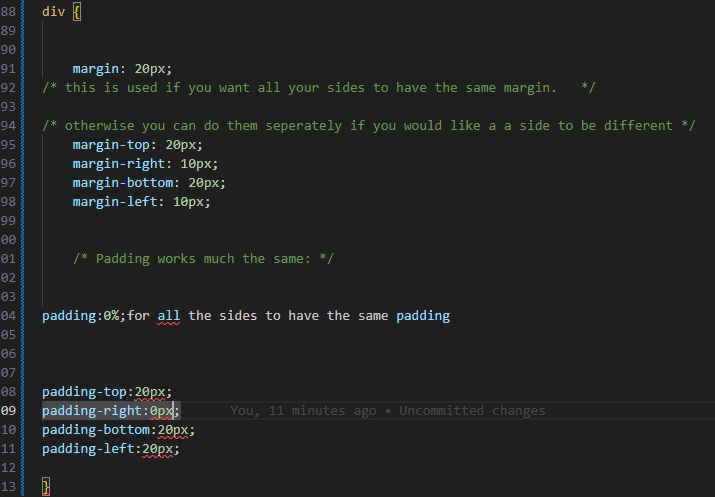What do they mean?
Border
First of all let us get the easy one out of the way, the border is a decorative wrapping or outline to separate an element from whatever is outside the element.Margin
One thing i learnt is that margins add space between things. You could use margins to add space between an image and a paragraph or even add space between two images.Padding
Padding on the other hand is used when you want to add space between the element and the border of the element. An element will have a border up against it by default and padding will push the border out.
I have noticed that in my findings i came across “the box model”. It says that all websites are made up of a series of boxes and they have four major components
Content :The element in the inside part of the box.
Padding :The inner space between the element, and the border of your box.
Border :The perimeter of the box. Borders can be invisible or they could be a thick colored line like the green one pictured above.
Margin :outer space (or lack of space) surrounding the box.
You can align CSS boxes vertically or horizontally. You can place them side-by-side, nest them inside one another, or even overlap them.
Here is an image to help you
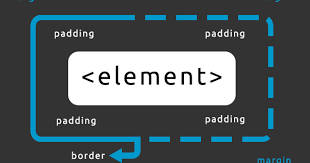
click image to see a quick youtube tutorial